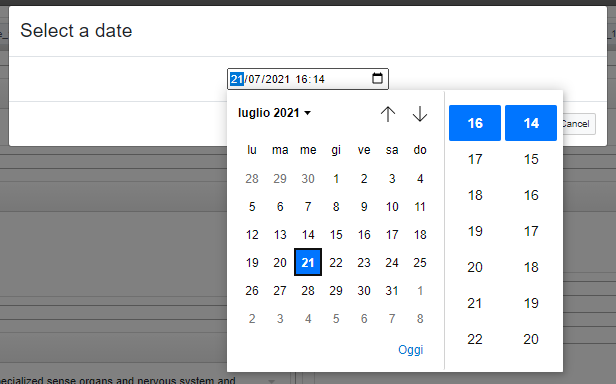Time machine
The Time Machine is a powerful history-based tool, introduced in VocBench3 10.0, to visualize the ResourceView of a previous version of a resource. This tool is only available in projects with history enabled.
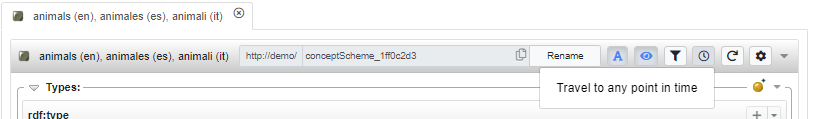
The Time Machine can be accessed from a ResourceView. You need to click on the "clock" button on the top bar and select Travel to any point in time which opens the following dialog (note: this entry is available only for IRI resource defined locally).
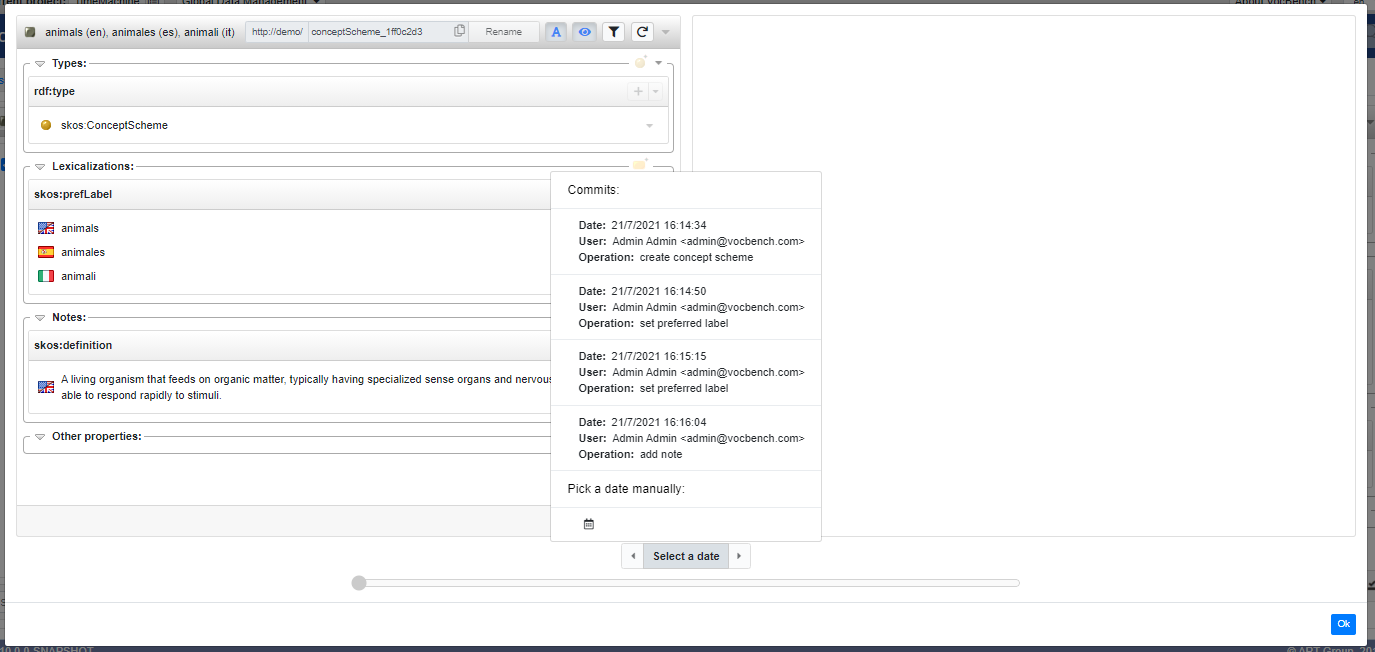
The dialog is initialized with only a ResourceView on the left which represents the resource at the present instant. The right side is initially empty waiting for a date to be chosen through the selector at the bottom of the dialog.
A click on Select a date shows a list containing all the commits where the resource modified is the one currently inspected. Once a commit is selected, it is highlighted with a blue background and it enables also the slider below which also allows the selection of a commit.
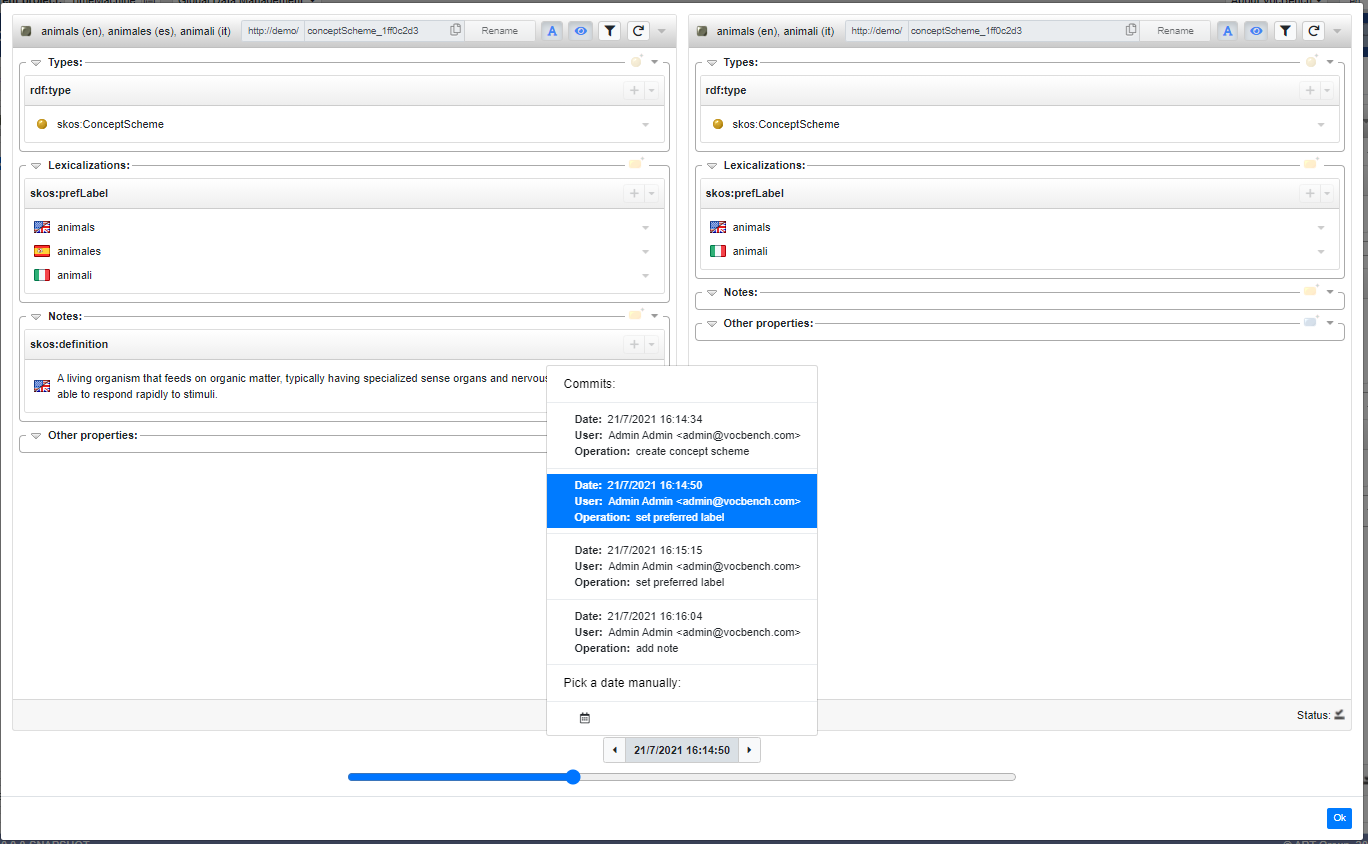
In the example above, the inspected scheme has 4 commits:
- Creation of the scheme itself (Operation: create concept scheme)
- Addition of the Italian label (Operation: set preferred label)
- Addition of the Spanish label (Operation: set preferred label)
- Addition of a definition (Operation: add note)
As you can see, selecting the 2nd commit (addition of Italian label) the ResourceView on the right doesn't contains the Spanish label and the skos:definition which have been added later.
It might happen that some actions which are indirectly reflected on the resource, but do not modify it, are not listed (e.g. when changing the skosxl:literalForm of a skosxl:Label, the modified resource is the label itself, but the resource which the label belongs to is affected as well). To overcome such limitation it is also possible to select a date manually clicking on the calendar button just below Pick a date manually which prompts the following date picker.