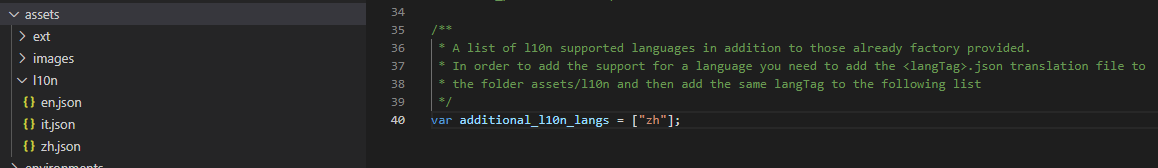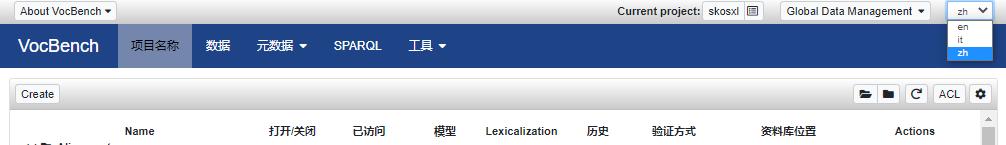Internationalization
VocBench from version 9.0.0 provides a multilingual UI and support for internationalization.
Currently the only built-in languages are English and Italian, hopefully more to come in the future versions. Anyway VocBench provides a mechanism for overcoming such limitation to whoever wants to add further languages. Note: this operation requires to have access to the filesystem of the VocBench installation.
The first step to do is to create the translation file. You can start from one of the available translation files and edit it accordingly. The i18n in VocBench has been developed using ngx-translate library. Its framework uses translation files written in JSON format.
The translation file needs to be placed under assets/l10n/ folder where those already existing are.
Finally it is necessary to "inform" VocBench that a new language is available so that it will be then listed in the language selector. This can be done by editing the vbconfig.js file (under the public/vocbench3/ dir of vocbench3-ver.jar placed in the lib/ folder of the built distribution) and adding the language code to the additional_l10n_langs variable. It is strictly necessary that the language code provided in additional_l10n_langs is the same used to naming the json translation file like in the following example for the Chinese language.